How to Label PHI in Google Drive Automatically
Learn how to automatically detect and label protected health information (PHI) in Google Drive using Strac’s HIPAA-compliant classification engine with AI and OCR.
Protected health information frequently appears in Google Drive during clinical operations, patient communications, and third-party document exchanges; however Drive provides no native PHI classification or labeling capabilities. HIPAA requires organizations to identify where PHI resides; GDPR treats health data as special-category information requiring strict processing rules. Without labeling, teams cannot track, audit, or govern where PHI is stored.
Strac solves this by scanning Drive continuously and applying automated labels to PHI-containing files.
Google Drive does not inspect file contents; cannot detect medical terminology; and cannot automatically classify documents containing PHI. This results in untagged medical files being shared internally or externally without risk awareness. HIPAA requires knowing where PHI is stored; Drive alone cannot provide that visibility.
Google Drive lacks:
• PHI classification rules;
• Automatic labeling capabilities;
• OCR scanning for clinical PDFs or images;
• HIPAA/GDPR sensitive-data dashboards;
• Label-triggered workflows such as alerts or remediation;
• Historical PHI discovery or categorization.
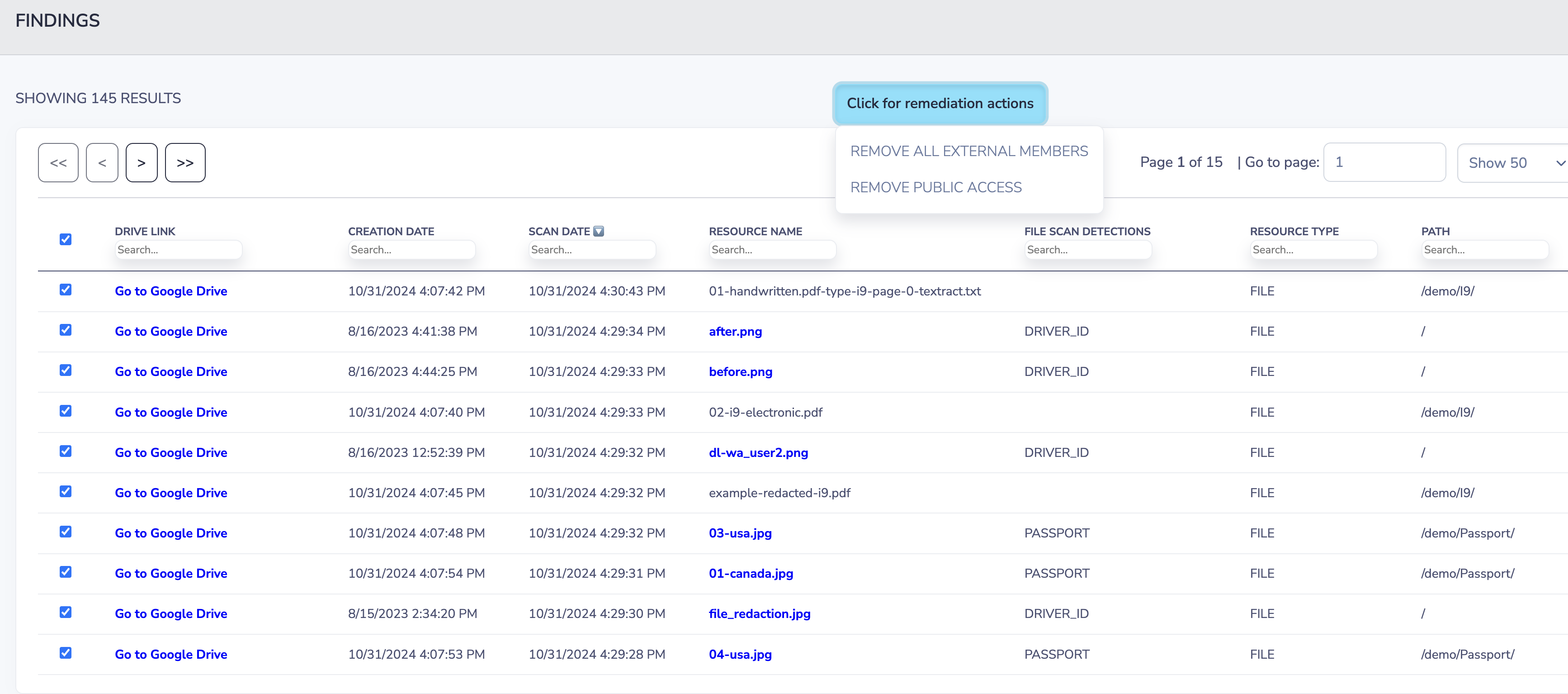
Strac provides classification and labeling across all Drive environments with medical-grade precision.
PHI appears in Drive in structured and unstructured formats; and labeling requires recognizing medical context, identifiers, and clinical data. Labels help organizations track where PHI is stored; prevent unauthorized access; and apply workflow automations such as redaction, blocking, or deletion.
Strac labels files containing:
• Patient names linked to medical information;
• Lab results and test values;
• Clinical notes and treatment summaries;
• Medical IDs and insurance member IDs;
• ICD/CPT billing codes;
• EHR screenshots;
• Prescription or medication data;
• Scanned medical forms;
• Uploaded patient documents.
Label categories may include:
• “Contains PHI”
• “HIPAA: High-Risk Medical Data”
• “Special-Category Data (GDPR)”
• “Medical Records – Action Required”
Labels can trigger remediation such as alerts, redaction, or deletion.
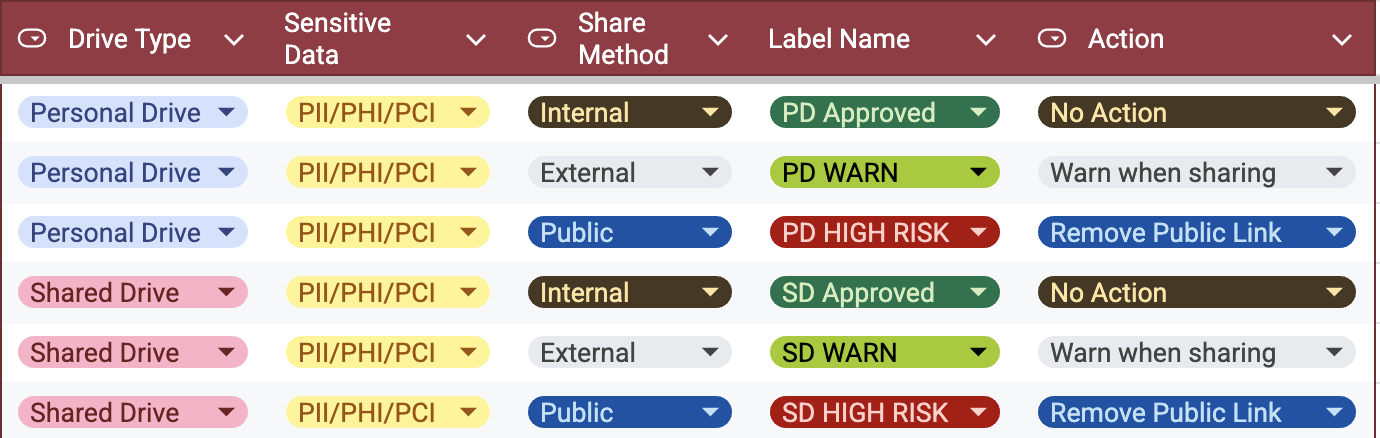
Strac uses AI models trained on clinical terminology; OCR pipelines for images and scanned PDFs; and HIPAA-specific logic to apply labels consistently. Labeling provides the full data inventory required for HIPAA audits and GDPR Article 30 documentation.

Labeling workflows include:
• Automatic tagging during upload;
• Retroactive labeling across historical files;
• Folder-level bulk labeling;
• Label-triggered alerts and remediation;
• Privacy dashboards showing PHI density and risk;
• Access misconfiguration cleanup for PHI-labeled files.
These capabilities give teams a clear medical-data map inside Drive.
Strac gives healthcare organizations and medical-adjacent teams full visibility into PHI stored inside Google Drive. With accurate detection, automated labeling, and medical-context awareness, Strac enables HIPAA compliance and GDPR governance with minimal effort.
Strac offers:
• Real-time PHI classification and labeling;
• AI + OCR scanning across all file types;
• HIPAA and GDPR aligned taxonomy;
• Bulk labeling for historical files;
• Label-triggered remediation workflows;
• Sensitive access remediation for PHI-labeled files;
• Fast, no-code deployment.
No; Drive does not detect or classify medical data.
Yes; OCR identifies PHI in visual or scanned formats.
Yes; labels can be connected to automated workflows.
Labeling supports HIPAA visibility, tracking, and risk assessment.
Yes; Strac covers My Drive, Shared Drives, and externally shared folders.
Strac automatically labels protected health information inside Google Drive; empowering HIPAA-compliant data governance and GDPR special-category data protection.
.avif)
.avif)
.avif)
.avif)
.avif)






.gif)

