What is SaaS Data Loss Prevention?
SaaS Data Loss Prevention (SaaS DLP) is a security solution that protects sensitive data—such as Personally Identifiable Information (PII), Protected Health Information (PHI), financial records, secrets, and intellectual property—within Software-as-a-Service (SaaS) applications like Google Workspace, Microsoft 365, Salesforce, Slack, Dropbox, and more.
🔍 What Does SaaS DLP Do?
At its core, SaaS Data Loss Prevention (SaaS DLP) performs three core functions across cloud-based applications:
1. Discovery
Automatically scans and locates sensitive data—PII, PHI, secrets, customer data—within SaaS apps such as:
- Emails and attachments (Gmail, Outlook)
- Documents and files (Google Drive, OneDrive, Dropbox, SharePoint, Box)
- Conversations and tickets (Slack, Zendesk, Intercom, Salesforce, Jira)
- Code and logs (GitHub, Confluence, Notion)
2. Classification
Identifies and labels discovered data using:
- Predefined or custom regex rules (e.g., SSNs, credit cards)
- Contextual keywords (e.g., "patient", "diagnosis")
- Machine learning models for NLP and document analysis
- Policy-based tags (e.g., “Confidential,” “Internal Only,” “PHI”)
3. Remediation
Takes automated, policy-driven actions to reduce risk and maintain compliance. These include:
- Redaction
- Removes or masks sensitive data (e.g., SSNs, credit cards) from:
- Support tools like Zendesk, Intercom, Salesforce
- Messaging platforms like Slack
- Chat interactions (e.g., LLM prompts in ChatGPT, Claude)
- Ensures support teams can work without seeing or leaking PII
- Labeling
- Applies sensitivity labels or classifications like "Internal" or "Confidential" to:
- Files in Google Drive, SharePoint, Dropbox, Box, OneDrive
- Helps enforce downstream sharing and access controls
- Deletion/Quarantine
- Deletes sensitive data (e.g., secrets in Slack, PHI in Jira)
- Moves sensitive files to quarantine folders or removes them from shared links
- Revoking Access
- Removes:
- Public file access (e.g., “Anyone with the link can view” in Drive or SharePoint)
- External collaborators from files, tickets, and shared folders
- Real-Time Alerts
- Sends instant alerts to admins or end users when a violation occurs
- Enables review and approval workflows (e.g., block or allow a file upload)
- Blocking
- Prevents certain actions entirely, such as:
- Uploading sensitive documents to GenAI tools
- Sharing PHI externally via Slack or email
These discovery-classify-remediate actions are the foundation of proactive data protection across modern cloud environments—and are critical for compliance with HIPAA, SOC 2, PCI, GDPR, and internal data governance standards.
Why Modern DLP for SaaS is Important?
SaaS has fundamentally changed the way businesses operate. Employees can work from anywhere, share files instantly, and integrate third-party apps without IT approval. But this flexibility comes with serious risks:
- Sensitive data is everywhere: From emails to Slack threads to Google Docs.
- Shadow IT is rampant: Users install unsanctioned tools that can leak data.
- Old-school DLP can’t see cloud activity: Traditional tools miss SaaS-specific risks.
Modern SaaS DLP addresses these challenges by providing visibility and control across all SaaS platforms your organization uses.
The Challenges of Protecting SaaS Data
SaaS data can be accessed from anywhere
Your team is global. Remote. Always online. That means:
- There’s no corporate perimeter anymore.
- Sensitive data is accessed from personal devices, home networks, and mobile apps.
- VPNs and firewalls are no longer sufficient.
SaaS DLP ensures protection travels with the data, not the device.
Shadow IT applications
Employees install tools like productivity apps, AI assistants, or integrations without IT knowing. These tools often request permission to access emails, calendars, and documents—and just like that, sensitive data is exposed.
SaaS DLP helps detect unauthorized apps and prevent data from flowing into insecure environments.
✅ Steps To Implementing DLP for SaaS Applications
Here’s a clear and actionable framework you can use for “Steps to Implementing DLP for SaaS Applications” — tailored for modern cloud environments like Google Workspace, O365, Slack, Salesforce, Zendesk, Dropbox, etc.
1. Define Sensitive Data Types
Start by identifying what data you want to protect:
- PII: Names, SSNs, phone numbers, emails
- PHI: Medical records, insurance info
- PCI: Credit card numbers
- Confidential: Secrets, credentials, IP, strategy docs
🔧 Tip: Use prebuilt categories (like Strac’s) or define your own via regex, context, or ML.
2. Map Out Your SaaS Application Stack
List all cloud tools used across your organization:
- Collaboration (Google Drive, OneDrive, SharePoint, Dropbox)
- Communication (Slack, Teams)
- Support (Zendesk, Intercom, Salesforce, Jira)
- AI tools (ChatGPT, Claude)
🎯 Goal: Know where sensitive data could live or be leaked. For ease, check out all SaaS integrations supported by Strac.
3. Choose a SaaS DLP Solution
Look for these capabilities:
- Agentless, API-based integrations
- Coverage across SaaS, Gen AI, Cloud
- Real-time & historical scanning
- Accurate classification (regex, NLP, ML)
- Remediation options: redaction, deletion, revoking access, labeling, alerts
💡 Pro tip: Strac offers full coverage across all major SaaS platforms with low setup time.
4. Connect and Scan Your SaaS Apps
- Use OAuth/API-based connectors to authorize access.
- Start with read-only scanning for visibility.
- Run initial discovery to find:
- Publicly shared files
- Files shared with externals
- Sensitive messages/files in Slack, Intercom, etc.
📈 Bonus: Generate a sensitive data inventory by app, data type, and exposure level.
5. Set Up DLP Policies
Define policies for:
- What data triggers alerts/actions
- Where that data appears (Slack, Drive, Salesforce, etc.)
- What actions to take:
- 🚨 Alert
- 🧼 Redact
- 🚫 Block
- 🔐 Remove access
- 🏷️ Label
🔄 Best practice: Start in “monitor-only” mode, then move to auto-remediation.
6. Enable Real-Time Protection
Once confident, shift from historical scans to real-time DLP:
- Block sensitive file uploads to public Slack channels or ChatGPT
- Alert when PHI is sent via email
- Redact customer data in Zendesk/Salesforce automatically
⏱️ Real-time enforcement = faster response + lower breach risk.
7. Audit, Report, and Remediate
- Review logs of alerts, redactions, and file actions
- Remediate risky files (e.g., bulk remove public sharing)
- Maintain audit trails for compliance (HIPAA, SOC 2, PCI, etc.)
📊 Dashboards help CISOs and security teams prioritize actions.
8. Educate End Users
- Notify users when their files or messages were redacted or blocked
- Provide in-app nudges or pop-ups explaining DLP actions
- Build a culture of secure collaboration
🧠 Why it matters: DLP isn’t just tech—it's about behavior change too.
Would you like this turned into a checklist PDF or slide deck version too?
Additional Challenges & Considerations
- Multi-tenancy risk in SaaS environments.
- Lack of visibility across app-to-app integrations.
- Legal and compliance obligations vary by data type and region.
- BYOD policies create blind spots without agentless coverage.
What are the Benefits of SaaS DLP?
- Prevents data breaches by monitoring sensitive data in real time.
- Supports compliance with HIPAA, PCI, GDPR, and more.
- Reduces shadow IT risk by flagging unsanctioned tools.
- Improves visibility into where sensitive data resides and who accesses it.
- Boosts productivity by enabling secure collaboration instead of blocking it.
How Can Strac Help?
Strac is the leader in SaaS, Cloud, GenAI, and Endpoint DLP. With Strac, you can:
- Scan SaaS platforms like Slack, Google Workspace, Office 365, Salesforce, Zendesk, and more.
- Discover, classify, and automatically redact or restrict sensitive data.
- Monitor real-time activity and remediate data exposure instantly.
- Cover AI tools like ChatGPT and Copilot to prevent prompt leakage.
- Get zero-friction deployment—no agents, no headaches.
Strac gives you one pane of glass to manage DLP across all your SaaS and cloud environments.
Frequently Asked Questions
What are the 3 types of data loss prevention?
- Network DLP: Monitors data in motion across the network.
- Endpoint DLP: Controls data on user devices (laptops, USBs).
- Cloud/SaaS DLP: Protects data stored or shared in SaaS apps like Google Drive, Slack, and O365.
Why is it difficult to protect SaaS cloud data?
Because:
- SaaS data resides outside your traditional perimeter.
- Multiple users and devices can access it anytime, anywhere.
- There’s limited visibility without purpose-built tools.
What kinds of activities can a DLP tool perform to protect data resources?
- Automatically detect sensitive data (PII, PHI, PCI)
- Alert or block unauthorized sharing
- Redact data from messages or files
- Monitor risky behavior
- Generate audit trails for compliance
Why is it important to classify data as it enters the IT environment?
Classification enables you to:
- Prioritize protection based on sensitivity
- Apply appropriate policies (e.g., block external sharing)
- Avoid over-blocking benign content
- Reduce false positives in alerting
.webp) SaaS DLPPIIPHIIdentify, Categorize and Redact PII, financial information,PHI, IP’s from SaaS applications.
SaaS DLPPIIPHIIdentify, Categorize and Redact PII, financial information,PHI, IP’s from SaaS applications..webp) Endpoint DLPPIIPHIEnforce content classification and contextual analysis to identify sensitive information at endpoints
Endpoint DLPPIIPHIEnforce content classification and contextual analysis to identify sensitive information at endpoints.webp) Enterprise DLPPIIPHIEnhance your enterprise data security layer for endpoints ,SaaS and Cloud with one DLP integration.
Enterprise DLPPIIPHIEnhance your enterprise data security layer for endpoints ,SaaS and Cloud with one DLP integration. Email SecurityPIIPHIScan and redact PII PHI and confidential data in Email flows
Email SecurityPIIPHIScan and redact PII PHI and confidential data in Email flows PII ScannerPIIPHIAccurate sensitive data scanning and classification across all Endpoints ,SaaS and Cloud
PII ScannerPIIPHIAccurate sensitive data scanning and classification across all Endpoints ,SaaS and Cloud.webp) Mac DLPPIIPHISeamlessly integrate data loss prevention with MacOS
Mac DLPPIIPHISeamlessly integrate data loss prevention with MacOS.webp) Data DiscoveryPIIPHIAccurate sensitive data inspection and classification in Real-Time to Safeguard Information Tailored to Specific Needs
Data DiscoveryPIIPHIAccurate sensitive data inspection and classification in Real-Time to Safeguard Information Tailored to Specific Needs.webp) ChatGPT DLPPIIPHIPrevent PII ,PHI and sensitive files shared to AI models to safeguard customer info
ChatGPT DLPPIIPHIPrevent PII ,PHI and sensitive files shared to AI models to safeguard customer info Linux DLPPIIPHIMonitor ,Detect and remediate sensitive data in Linux systems.
Linux DLPPIIPHIMonitor ,Detect and remediate sensitive data in Linux systems..webp) HIPAAPIIIdentify, Categorize and Redact PII, financial information,PHI, IP’s from SaaS applications.
HIPAAPIIIdentify, Categorize and Redact PII, financial information,PHI, IP’s from SaaS applications..webp) SOC2PIIPHIEnforce content classification and contextual analysis to identify sensitive information at endpoints
SOC2PIIPHIEnforce content classification and contextual analysis to identify sensitive information at endpoints ISO 27001PIIPHIEnhance your enterprise data security layer for endpoints ,SaaS and Cloud with one DLP integration.
ISO 27001PIIPHIEnhance your enterprise data security layer for endpoints ,SaaS and Cloud with one DLP integration..webp) CCPAPIIPHIScan and redact PII PHI and confidential data in Email flows
CCPAPIIPHIScan and redact PII PHI and confidential data in Email flows.avif) PCI DSSPIIPHIScan and redact PII PHI and confidential data in Email flows
PCI DSSPIIPHIScan and redact PII PHI and confidential data in Email flows.webp) SaaS DLPPIIPHIIdentify, Categorize and Redact PII, financial information,PHI, IP’s from SaaS applications.
SaaS DLPPIIPHIIdentify, Categorize and Redact PII, financial information,PHI, IP’s from SaaS applications..webp) Endpoint DLPPIIPHIEnforce content classification and contextual analysis to identify sensitive information at endpoints
Endpoint DLPPIIPHIEnforce content classification and contextual analysis to identify sensitive information at endpoints.webp) Enterprise DLPPIIPHIEnhance your enterprise data security layer for endpoints ,SaaS and Cloud with one DLP integration.
Enterprise DLPPIIPHIEnhance your enterprise data security layer for endpoints ,SaaS and Cloud with one DLP integration. Email SecurityPIIPHIScan and redact PII PHI and confidential data in Email flows
Email SecurityPIIPHIScan and redact PII PHI and confidential data in Email flows PII ScannerPIIPHIAccurate sensitive data scanning and classification across all Endpoints ,SaaS and Cloud
PII ScannerPIIPHIAccurate sensitive data scanning and classification across all Endpoints ,SaaS and Cloud.webp) Mac DLPPIIPHISeamlessly integrate data loss prevention with MacOS
Mac DLPPIIPHISeamlessly integrate data loss prevention with MacOS.webp) Data DiscoveryPIIPHIAccurate sensitive data inspection and classification in Real-Time to Safeguard Information Tailored to Specific Needs
Data DiscoveryPIIPHIAccurate sensitive data inspection and classification in Real-Time to Safeguard Information Tailored to Specific Needs.webp) ChatGPT DLPPIIPHIPrevent PII ,PHI and sensitive files shared to AI models to safeguard customer info
ChatGPT DLPPIIPHIPrevent PII ,PHI and sensitive files shared to AI models to safeguard customer info Linux DLPPIIPHIMonitor ,Detect and remediate sensitive data in Linux systems.
Linux DLPPIIPHIMonitor ,Detect and remediate sensitive data in Linux systems.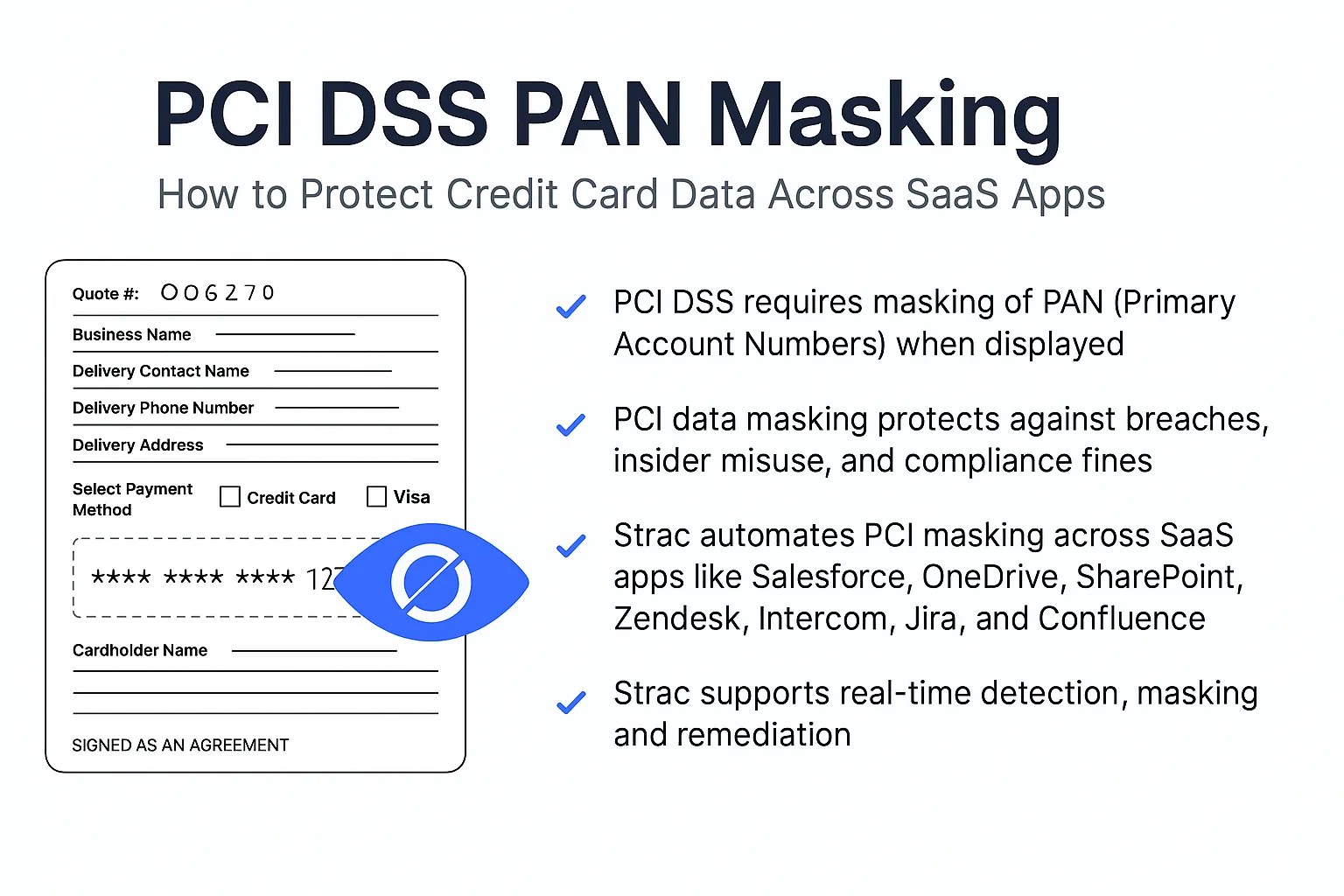










.webp)














.webp)




.webp)



.avif)


.webp)
.webp)
.webp)
.webp)

.svg)













