How to Delete PII in Google Drive Automatically
Learn how to automatically delete personal data (PII) from Google Drive using Strac’s real-time DLP engine to support GDPR and CPRA compliance.
Google Drive stores every file unless it is manually deleted; and personal data often remains in shared folders for months without awareness. This directly conflicts with GDPR’s data minimization and storage limitation principles; and CPRA’s restrictions on retaining Sensitive Personal Information longer than necessary. PII such as emails, phone numbers, or addresses should not remain inside Drive unless strictly required.
Strac deletes PII-containing files automatically; ensuring personal data is not stored where it does not belong.
Google Drive cannot scan stored files for personal data; cannot detect PII inside PDFs or images; and cannot automatically delete sensitive files. HR teams, customer support, marketing, and operations frequently upload files containing personal information that remain stored indefinitely unless manually removed.
Google Drive lacks:
• Automatic PII deletion
• Detection for GDPR/CPRA-protected data
• OCR scanning for images containing personal data
• File removal workflows
• Misconfiguration cleanup (public or external links)
• Privacy-by-design controls
Strac provides automatic deletion of PII-containing files using AI + OCR scanning.
PII appears across many Drive surfaces and formats; and deletion must detect both structured and unstructured data. GDPR Article 5 requires limiting the storage of personal data; CPRA requires limiting retention of Sensitive Personal Information like contact data and identification numbers.
Strac auto-deletes files containing:
• Names and email addresses
• Phone numbers or contact info
• Home or mailing addresses
• Employee or customer identifiers
• HR onboarding documents
• CRM or support exports
• Screenshots with PII
• Scanned forms or images containing personal data
Deletion applies across:
• My Drive
• Shared Drives
• Team Drives
• Publicly shared links
• External collaborator folders
• Synced desktop folders
Strac removes files instantly and logs each deletion for compliance.
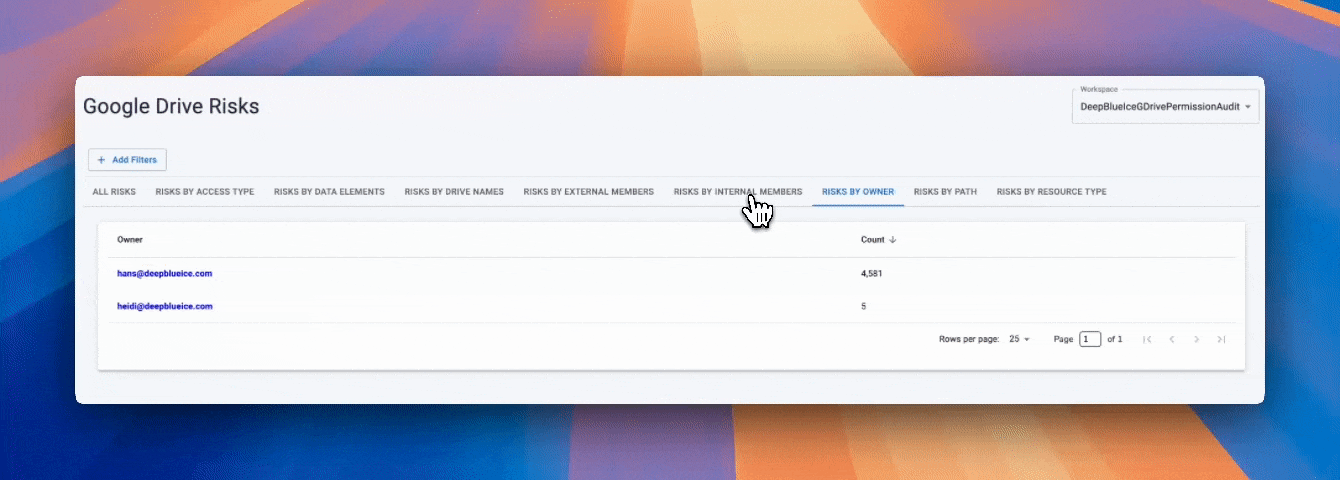
Strac scans Drive at the API layer; detects PII using AI, OCR, and privacy-specific classifiers; then deletes files immediately. This prevents unauthorized access and ensures privacy compliance by design.
Deletion workflows include:
• Auto-removal of PII-containing files
• Optional replacement with a redacted (safe) version
• Alerts to security teams
• SIEM integration for incident monitoring
• GDPR/CPRA aligned audit logs
• Public link and external access cleanup
This ensures PII never remains in Drive beyond a few seconds.
Strac ensures that personal data is not stored in Google Drive longer than necessary; supporting GDPR’s storage limitation principle and CPRA’s Sensitive Personal Information restrictions. With AI-powered scanning and automatic deletion, Strac eliminates PII exposure across all Drive surfaces.
Strac offers:
• Real-time PII deletion
• OCR-powered detection for images and scanned documents
• Historical PII cleanup
• Access remediation for public or external shares
• GDPR + CPRA aligned audit logs
• Fast, no-code deployment
No; Drive cannot detect or delete PII.
Yes; Strac uses OCR to detect and remove PII in visual formats.
Yes; both laws require limiting the storage of personal data.
Yes; all Drive surfaces are supported.
Yes; optional notifications can be configured.
Strac automatically deletes personal data in Google Drive; helping organizations maintain GDPR and CPRA compliance effortlessly.
.avif)
.avif)
.avif)
.avif)
.avif)






.gif)

