How to Delete PHI in Google Drive Automatically
Learn how to automatically delete protected health information (PHI) from Google Drive using Strac’s real-time HIPAA-compliant auto-deletion engine.
Healthcare organizations; telemedicine platforms; wellness programs; and employer health teams often rely on Google Drive to store documents shared internally or through automated workflows. However Google Drive retains all files indefinitely unless manually deleted; and it cannot detect PHI. This creates major HIPAA violations because PHI must not be stored without strict safeguards. GDPR also prohibits retaining special-category data longer than necessary.
Strac solves this by auto-deleting PHI-containing files the moment they appear in Drive.
Google Drive cannot identify PHI; cannot scan PDFs or images for medical information; and cannot automatically delete sensitive files. PHI in Drive may remain accessible to inappropriate internal users or external collaborators through misconfigured folders or shared links.
Google Drive lacks:
• PHI detection across documents and images;
• Auto-deletion workflows;
• OCR scanning for clinical PDFs or screenshots;
• HIPAA-specific content rules;
• Public or external sharing cleanup;
• Compliance logging for HIPAA or GDPR.
Strac provides AI-powered PHI detection and real-time deletion across all Drive surfaces.
PHI appears inside Drive across multiple file types; and deletion must recognize structured and unstructured medical information. HIPAA requires minimizing exposure and preventing unauthorized storage; GDPR demands restricting the retention of special-category data.
Strac auto-deletes files containing:
• Patient names linked to medical data
• Diagnoses and clinical notes
• Lab results or imaging summaries
• Insurance member IDs and claim information
• Prescription details
• ICD/CPT billing codes
• Scanned medical forms
• EHR screenshots
• Patient-uploaded documents
Deletion applies to:
• My Drive
• Shared Drives
• Team Drives
• Publicly accessible folders
• External collaborator directories
• Synced desktop folders
Files are removed instantly; logs are stored for compliance.
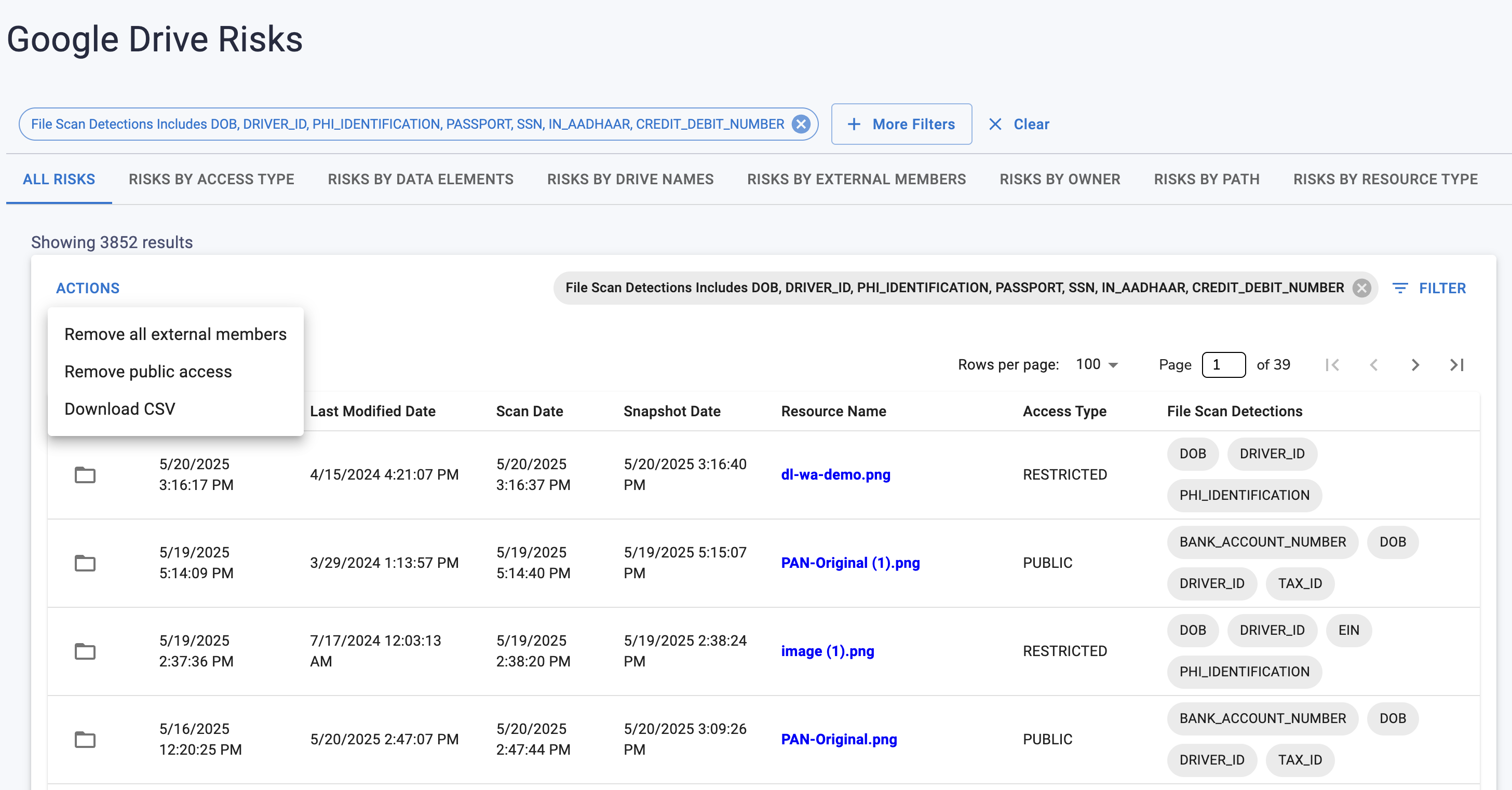
Strac scans Drive with AI-based PHI detection and OCR; identifies medical content; and deletes the file before further exposure. The deletion triggers alerts, logs events, and can be tied to downstream privacy workflows.
Deletion workflows include:
• Immediate removal of PHI-containing files
• Optional replacement with a redacted version
• Alerts to Slack or email
• SIEM event creation
• Public or external link remediation
• HIPAA-aligned audit trails
• Optional follow-up labeling or blocking
These workflows ensure no unauthorized PHI remains in Drive.
Strac provides medical-grade PHI detection and automated deletion; helping organizations maintain HIPAA and GDPR compliance while keeping sensitive medical files out of cloud storage. Strac eliminates PHI instantly across all Drive surfaces; preventing long-term exposure.
Strac offers:
• AI + OCR PHI detection
• Real-time file deletion
• Automatic cleanup of exposure paths
• HIPAA/GDPR audit-ready logs
• Historical PHI cleanup
• Bulk remediation across Drive
• Fast, no-code deployment
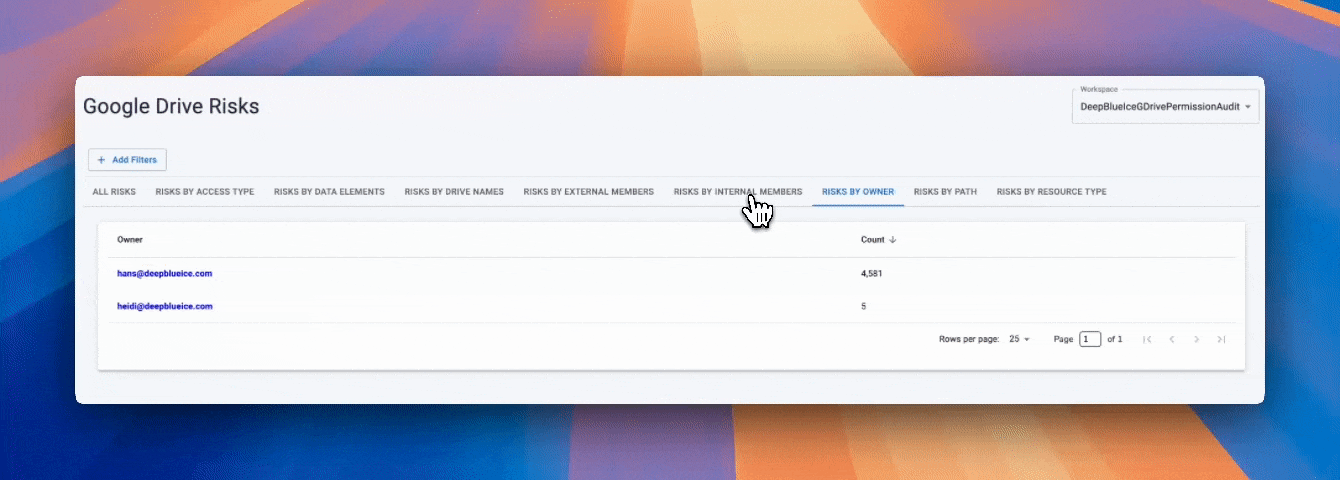
No; Drive cannot detect or delete PHI.
Yes; OCR detects PHI across image-based content.
HIPAA requires safeguarding PHI; auto-deletion prevents unauthorized storage.
Yes; Strac covers all Drive surfaces.
Yes; Strac offers optional user and admin notifications.
Strac removes PHI instantly across Google Drive; keeping your cloud storage compliant with HIPAA and GDPR.
.avif)
.avif)
.avif)
.avif)
.avif)






.gif)

