How to Block PII in Google Drive Automatically
Learn how to automatically block personal data (PII) from being uploaded or stored in Google Drive using Strac’s real-time DLP engine for GDPR and CPRA compliance.
Organizations rely heavily on Google Drive for HR operations, customer support, billing, and partner collaboration; however Drive cannot prevent files containing PII from being uploaded or shared. This leads to overexposure of personal data and violates GDPR requirements for data minimization and storage limitation; and CPRA requirements for restricting the use of Sensitive Personal Information. Blocking is the strongest safeguard to prevent PII from ever entering Drive.
Strac intercepts files before they are stored; blocks uploads containing PII; and keeps Drive free from unprotected personal data.
Google Drive does not inspect file contents before upload; cannot detect PII inside documents or images; and cannot stop sensitive files from syncing or being shared externally. Once a file reaches Drive, the exposure has already occurred.
Google Drive lacks:
• PII detection for uploads;
• Pre-storage blocking workflows;
• OCR scanning for images containing PII;
• Controls to block external file sharing;
• Granular privacy rules required under GDPR + CPRA;
• Compliance reporting for sensitive data.
Strac solves this by performing content inspection before files enter Drive; blocking PII immediately and notifying users.
PII appears across multiple file types inside Drive; therefore blocking must detect structured and unstructured personal data. Strac identifies PII across documents, spreadsheets, images, PDFs, and synced files.
Strac blocks files containing:
• Names and email addresses;
• Phone numbers and contact info;
• Addresses or demographic information;
• Government IDs or employee identifiers;
• Customer or patient information;
• Screenshots containing personal details;
• Scanned documents with PII;
• Uploaded receipts or customer forms.
Blocking applies to:
• My Drive
• Shared Drives
• Team Drives
• Synced folders
• Third-party integrations
• Public links
• External sharing attempts
When a block occurs, Strac prevents the file from being saved or shared; and provides a reason for the block.
Strac integrates with Google Drive and performs intelligent content scanning at the API layer. It detects personal data using AI and OCR; then blocks uploads or sharing actions to ensure no PII enters the storage environment.
Blocking workflows include:
• Pre-upload PII detection;
• Blocking the file from being stored in Drive;
• Preventing external or public sharing;
• Notifying the user of the block;
• Alerting admins or security teams;
• SIEM forwarding for compliance monitoring;
• GDPR + CPRA aligned audit logging.
This eliminates risks before they propagate across shared folders.
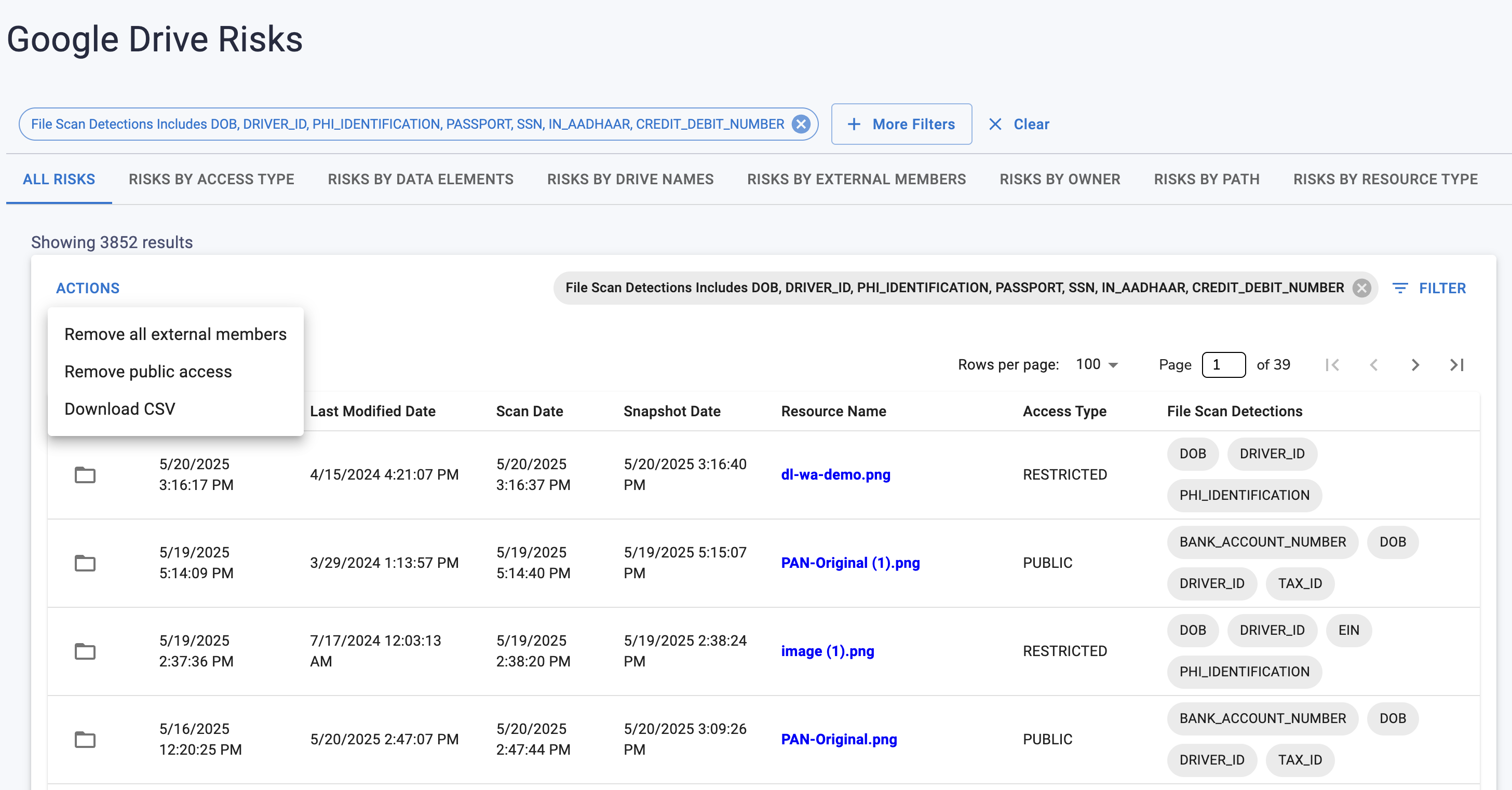
Strac prevents PII exposure by blocking files at the moment of upload; supporting GDPR’s data minimization requirements and CPRA’s Sensitive Personal Information controls. Blocking ensures no personal data enters Drive or becomes accessible across the organization.
Strac offers:
• Real-time PII blocking;
• OCR-based blocking of images and scans;
• External sharing prevention;
• Low false positives using context-aware detection;
• GDPR + CPRA audit logs;
• Bulk remediation for historical PII;
• Zero-code deployment.
No; Drive cannot inspect or block files based on personal data.
Yes; OCR enables pre-upload blocking of visual content.
Yes; it prevents storing unauthorized personal data.
Yes; policies apply across all Drive surfaces.
Yes; customizable user notifications can be enabled.
Strac ensures PII never enters Google Drive; enabling organizations to maintain GDPR and CPRA compliance effortlessly.
.avif)
.avif)
.avif)
.avif)
.avif)






.gif)

