How to Block PHI in Google Drive Automatically
Learn how to automatically block protected health information (PHI) from being uploaded or stored in Google Drive using Strac’s real-time HIPAA-compliant DLP engine.
Healthcare organizations; telemedicine providers; wellness programs; and employer health teams frequently use Google Drive to collaborate with patients, care teams, and partners. However Google Drive cannot detect PHI during upload or prevent files with health information from being stored or shared. Storing unprotected PHI violates HIPAA; and GDPR imposes strict requirements for special-category data such as health information.
Strac prevents PHI from ever entering Drive by blocking files that contain sensitive medical data before they sync or appear in folders.
Google Drive does not inspect file contents prior to upload; cannot identify medical terminology or structured clinical data; and cannot stop files containing PHI from being saved, synced, or shared. Once the file is in Drive, exposure has already occurred; which violates HIPAA’s Privacy and Security Rules and GDPR’s processing restrictions for special-category data.
Google Drive lacks:
• PHI detection during upload;
• Pre-storage blocking workflows;
• HIPAA-specific content rules;
• OCR scanning for medical scans or photos;
• External/public sharing blocking for PHI files;
• Audit-ready logs for compliance investigations.
Strac fills this gap by blocking PHI-containing files before they are saved or shared.
PHI appears across many file formats stored in Drive; therefore blocking must detect both structured and unstructured medical data. HIPAA requires preventing unauthorized storage or disclosure of PHI; GDPR treats health data as requiring “strict protection.”
Strac blocks files containing:
• Patient identifiers with medical context
• Lab results and test values
• Clinical notes or treatment summaries
• EHR screenshots and patient portal images
• Insurance member IDs or claim details
• ICD/CPT medical billing codes
• Discharge summaries or referral documents
• Prescription or medication records
• Scanned medical forms or uploaded patient applications
Blocking applies to:
• My Drive
• Shared Drives
• Team Drives
• Publicly or externally shared folders
• Synced Google Drive desktop folders
• Third-party integrations that push files into Drive
When blocking occurs, Strac stops file storage instantly and provides the uploader with a customizable message explaining why the content was blocked.
Strac performs deep content inspection at the Drive API layer using medical-context AI models, pattern recognition, and OCR for clinical documents. If PHI is detected, Strac blocks the upload; prevents file storage; and notifies the appropriate security and compliance personnel.
Blocking workflows include:
• Pre-upload PHI scanning
• Blocking PHI-containing files from being stored
• Preventing external or public sharing
• Sending alerts to Slack or email
• SIEM forwarding for SOC monitoring
• HIPAA-aligned audit logging
• Optional follow-up actions such as redaction or deletion
These workflows ensure that PHI never enters Drive unsafely.
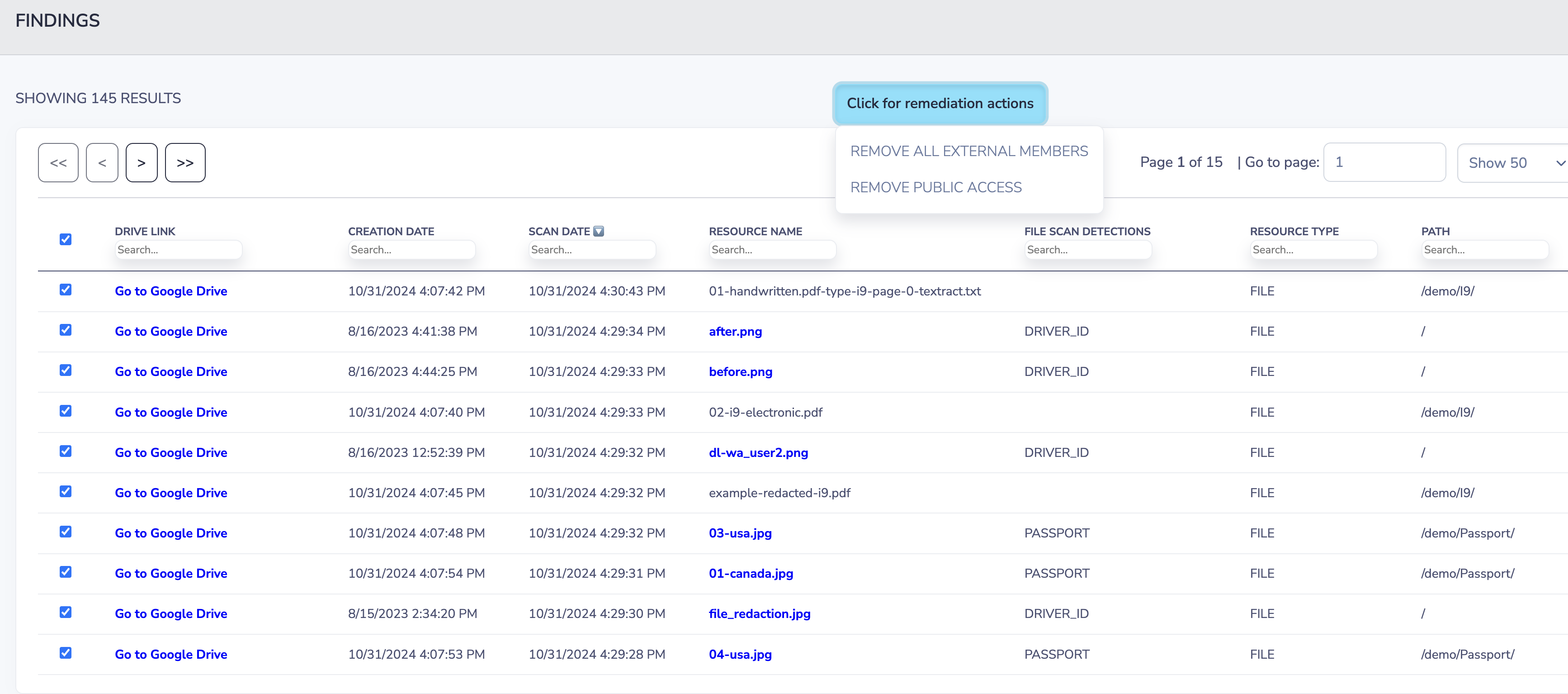
Strac provides the most accurate PHI blocking available for Google Drive. With AI-powered detection, OCR for clinical images, HIPAA-compliant workflows, and real-time blocking, Strac ensures PHI never enters Drive or becomes accessible across internal or external collaborators.
Strac offers:
• Real-time PHI blocking across all Drive surfaces
• OCR-powered detection for medical documents and images
• HIPAA-compliant classification and remediation
• Access remediation for public or external file shares
• GDPR special-category data controls
• Bulk remediation and historical scanning
• Fast, no-code configuration
No; Drive cannot inspect or block files based on medical content.
Yes; OCR detects PHI even in image-based or scanned formats.
Yes; blocking prevents unauthorized storage or disclosure of PHI.
Yes; Strac enforces blocking policies across all Drive surfaces.
Yes; customizable user notifications can be enabled.
Strac blocks PHI automatically before it reaches Google Drive; keeping your organization compliant with HIPAA and GDPR.
.avif)
.avif)
.avif)
.avif)
.avif)






.gif)

