Jira and Confluence are repositories for extensive amounts of customer data, support tickets, notes, wiki articles, and more. To analyze Jira and Confluence Data Center or Server editions for sensitive data, Strac's APIs can be employed to examine data at rest within these platforms. This guide outlines the process for conducting a comprehensive historical analysis of your Jira and Confluence data to identify sensitive information such as API keys and personally identifiable information (PII). The result is a detailed report highlighting the sensitive data uncovered in your infrastructure.
It's important to note that Strac offers native integrations for the cloud versions of Jira and Confluence, enabling direct connections through these platforms' APIs. If you're utilizing the cloud services, visit this link for more information about our dedicated offerings. The following instructions are applicable to Atlassian’s Data Center and Server versions:
- Export or backup your Jira and Confluence data. Atlassian provides several methods for this task. You can use built-in tools to generate an XML backup or directly export data from your database. Strac accommodates various file formats including CSV, Parquet, tarballs, etc., allowing you to select a backup method that aligns with your needs, whether it involves exporting specific database tables or an entire database dump.
- Book some time with Strac team and we will scan your backup and provide sensitive data findings on Strac Vault.
For further assistance, feel free to contact us via email at hello@strac.io











.webp)














.webp)
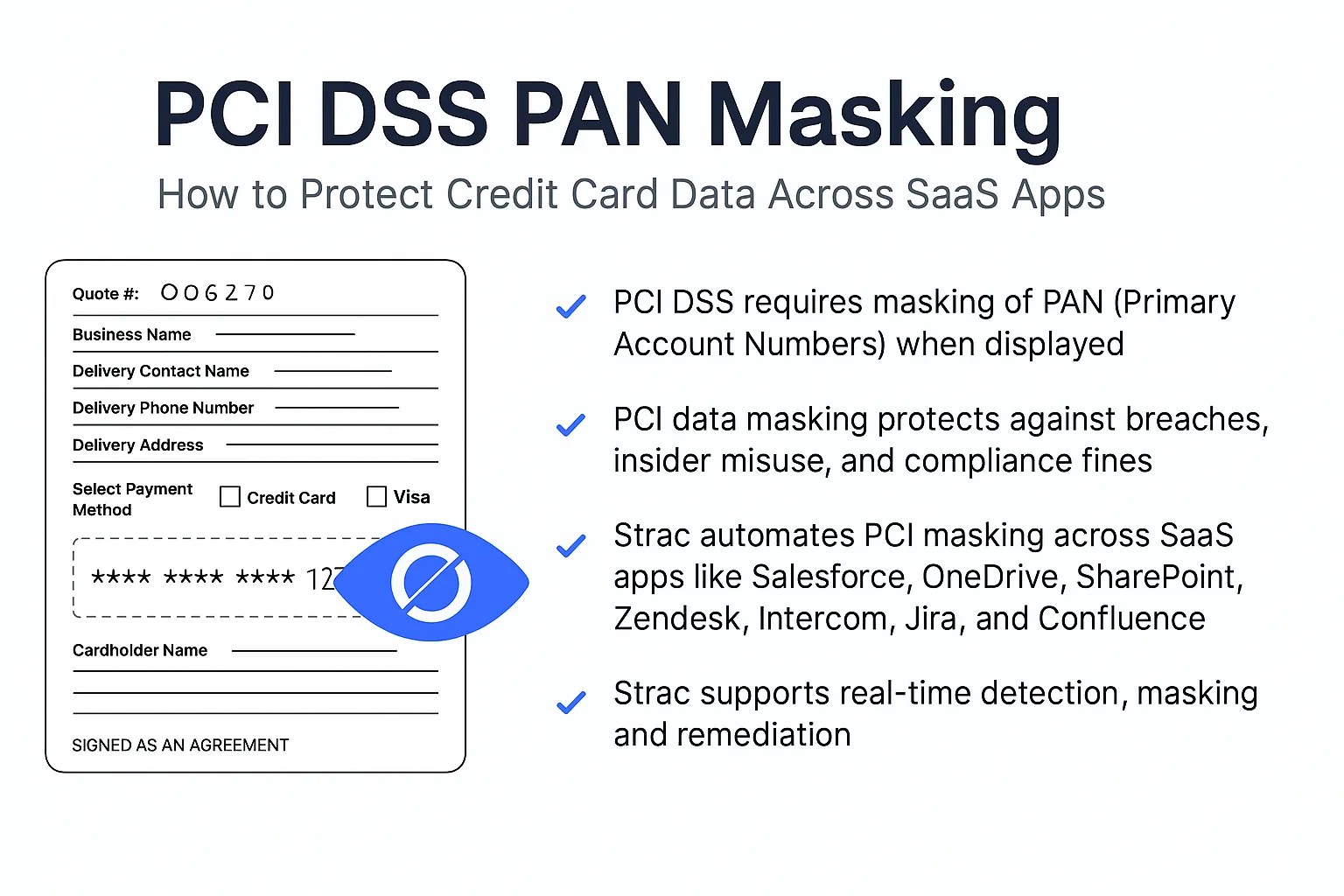



.avif)


